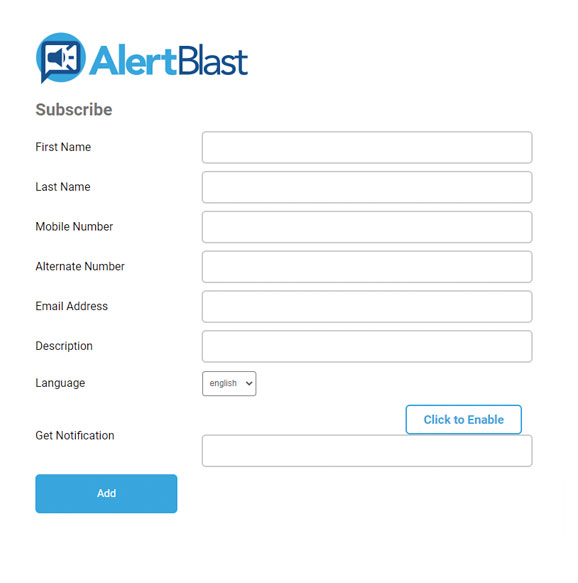Ultimate Collaboration Tools & Powerful OneCloud Updates
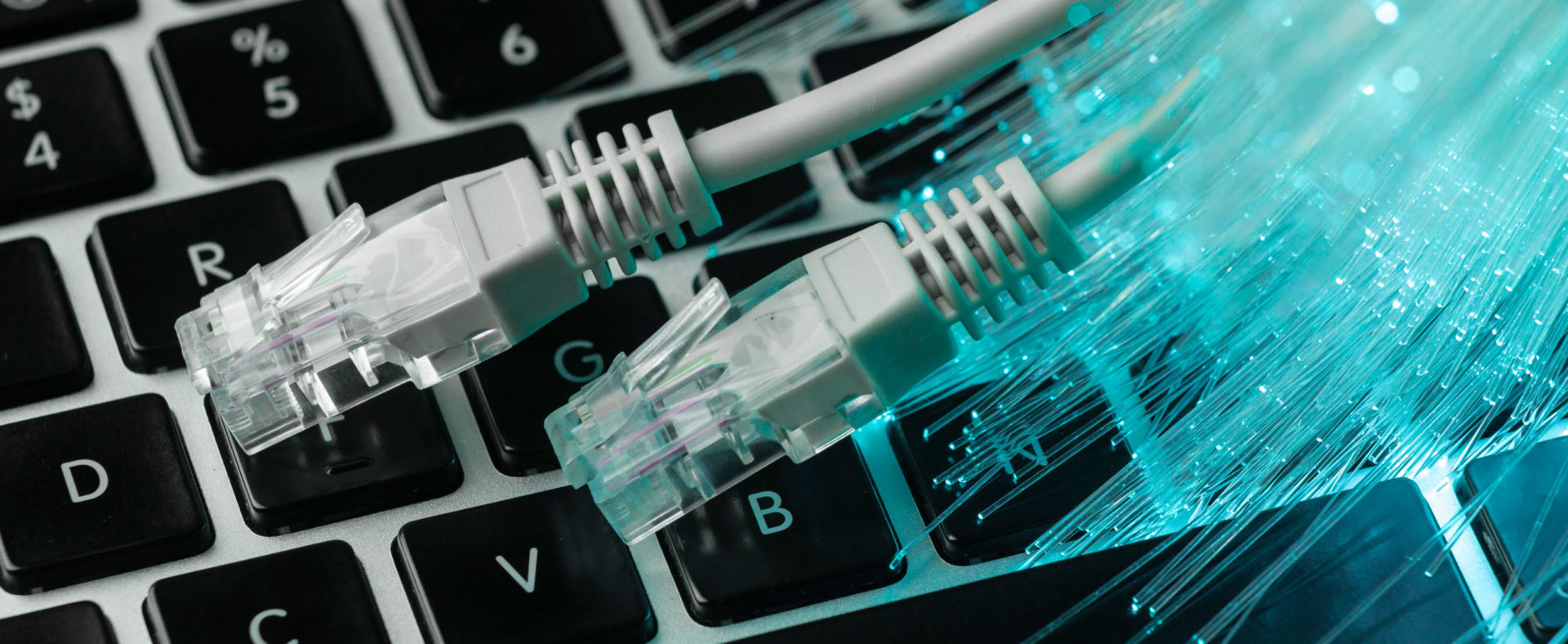
Keeping our customers happy and well-informed is part of our TelWare commitment. Our core value is to not only educate but provide the best business software for our clients. To achieve this end, we are constantly tracking, testing, and assessing the latest rollouts of updated technology for collaborative communication.
As a result, it comes as no surprise to us that today’s ever-changing business landscape is clamoring for "simple, intuitive communication" for the new workplace revolution—and OneCloud UCaaS has undoubtedly answered that call.

The newest version of OneCloud HD lets you be a part of the shifting movement and gives you the power to dominate your industry. Included among its recent updates are site-manager roles, text-to-speech, multimedia messaging services (MMS), single sign-on authentication, and chat. STIR/SHAKEN, which ensures call authenticity, and multifactor authentication are part of the newer security features. With OneCloud HD updates, you’ll open up a new frontier of flexible, collaborative software.
Let’s take a dive into some exciting features headed your way:
Enhanced Video Conferencing
(limitations apply to Freemium version)
We have all been thrust into the necessity of online meetings and, unfortunately, have encountered the annoyance of subpar video and audio quality. However, with OneCloud’s new video-conferencing tools, you can stay in touch from your home or office with uncanny clarity. To achieve optimal results, you can customize the video and audio input to best fit your needs or test the input/output interfaces before joining a meeting. The dynamic bitrates allow for better resolution by making adjustments based on network conditions. Lastly, optimization helps mitigate interference as your meetings grow.
Need to have a Tuesday weekly meeting for that financial department? Simply create a recurring meeting. Does that same meeting need to exclude Bob from the sales division? As a host user, you can limit access to only those who have a meeting invite. Perhaps Sally in marketing has lots of background noise from the copier in the corner office. Disable a participant’s microphone, video, and/or screen share at any time during the meeting.

Maybe Charlie from accounting needs to join in for a quick report on the third-quarter financial forecast. As a host, you have the ability to lock and unlock new attendees who join the meeting at any point. Conferences can be quickly ramped up on the fly and are configurable up to twenty-five attendees with dynamic grids of up to five by five. Any person who tries to enter without a meeting invite will be rejected by the host user.
Multi-Factor Authentication
Multifactor authentication (MFA) protects sensitive information from security leaks and occurs when users are logging in or conducting other secure transactions. In essence, MFA verifies the user’s identity by requiring multiple types of credentials, such as a password, security token, and biometric validation. After all, security is not just important but vital when it comes to your company’s reputation as a trusted partner. OneCloud’s multifactor authentication allows you to sleep better at night.
Feature-Management and Text-to-Speech Options
With the most recent OneCloud HD updates, streamlined user/feature management with portal integration becomes a reality. One of the exciting new features it offers is high-quality text-to-speech. A range of language and voice options gives users choices for a more personalized experience. A more unified audible flow with default greetings and names is a breeze with the new features. Do you need a great auto attendant, voicemail greeting, and company directory? What about music on hold (MOH), intro greetings, messages to the agent, or domain default pages? These features are not a problem with this release.
Group Chat
The new update gives the ability to chat with a group of "in domain" users. Create and rename groups, such as “Finance” and “Accounting,” to organize users. Need to express yourself but can’t find the right words? Not a problem. Send and receive multimedia chat options to express your thoughts. Launch collaboration sessions with access invites to those in your organization.
Redesigned Contacts Tab
Managing your contacts just got easier. A new modernized and improved contact panel in the portal makes for easier viewing. Gravatar support and recent-message notifications simplify finding what you need. Collaboration tools makes it easier to launch users. Quickly grab that important link from your recent conversations with your co-worker. The updated features make organizing contacts intuitive.
Site Managers
With the updated features, site managers can add or edit users, manipulate call queues, leverage conference bridges, and alter the number linked to the resources they control. Site managers will love such new and improved features as call history, active call info with live and historic stats, resource counts, and application programming interface (API) support. Site managers can also edit media access control (MAC) addresses for users, modify the music on hold that all site users will default to, and enjoy similar permissions as an office manager.
While we could go on about our excitement over the new features, we will briefly touch on a just few more worth mentioning:
- Improved BLF Sync
- Emoji Chat Support
- Increased Site Configuration to allow default values for users within a site
- Per Site Device Overrides
- MMS texting
- Google and 0365 Single Sign On
- Additional Button Configuration Support
- STIR/SHAKEN
We understand that the world of communication changes daily. Making the right choice for optimization and streamlining workflows with a reliable and flexible system can be daunting. With the tsunami of next-generation video conferencing and collaboration tools hitting the market and new features being added daily, who can you trust to make sense of it all? A TelWare representative would be happy to explain all the nuances of this new paradigm of workplace management and set your mind at ease.
To learn more about staying current with the latest communications technology, contact TelWare at 1-800-637-3148 or sales@telware. TelWare is a national leader in the installation of voice, video, data, and unified communications solutions.